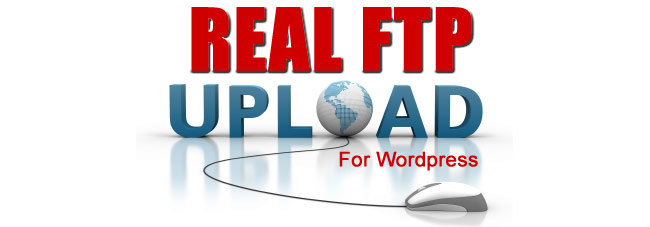
WordPress FTP Plugin File Uploader for Printers
WordPress FTP File Upload plugin
THE NEED
Recently found myself in need for a good solid wordpress ftp plugin module to allow my clients to transfer large files that would be unrealistic for email to me directly. As a graphic design company I frequently work with larger files that really require they be transferred to me via FTP. The problem with this is many of my clients are really not FTP friendly and as such you tend to spend a lot of valuable time on the phone explaining ways that they can get you the needed files. So I did a search on Wordpress FTP File Upload plugin and came up with Easy FTP Upload… I thought great, problem solved!
THE TEMPORARY SOLUTION
After some time using Easy FTP Upload. A very crude module that would allow visitors in my website a form to fill out with a browse button that would allow them to attach a file. This file would then get transferred to my website and once completed it would be transferred via FTP to my FTP server and the form would be emailed to me to alert me of an upload. I happen to run Filezilla Server on my work machine so in essence these files were being uploaded directly to my computer at the office avoiding email and all the headaches of teaching someone how to install and use an FTP client.
There were several problems with this outdated module.
- There was no captcha code so the form was getting spammed several times daily which was incredibly annoying.
- There was no progress bar and to the end user it would seem that nothing was happening for them and they would close the upload session before it was completed.
- There was only the ability to upload one file at a time.
THE PERMANENT SOLUTION
So I set about re-writing that module. With a little help from another company with the progress bar idea. The new module now has a progress bar, multi file upload, you can set what file types are allowed. You can easily configure any FTP server and email recipient for this system via a admin panel in the settings of the wordpress dashboard, and a Captcha code which has proven to eliminate the spam submissions. The new module creates a folder in the ftp server based on the inputted company name and places the file inside there. We Call it Real Ftp Upload! And it has been given awards as one of the best FTP file transfer plugins for wordpress by several rating sites.
SUPPORT
While we cannot support every FTP server out there I can say that this has been tested with Windows Terminal Services FTP server, FTP configurations for CPANEL/WHM and Filezilla Server which is a free open source ftp server software that works very well and the plugin is currently running on WordPress 4. If your having config issues I will try to support you with them as time allows. Please go to the contact us section of our website and select support from the drop down list of recipients. This will create a support ticket within our system. In the form please provide your wordpress admin url and login as well as ftp information if you don’t have that already plugged into the settings. Please note that our plugin uses FTP not SFTP.
While every effort has been made to ensure that this plugin works with any system, we cannot guarantee other plugins may cause a conflict with this one. We make no warranty that this plugin is compatible with other installed plugins on your website. We ensure that this plugin works as described and that can be verified here on this site where files routinely as large as 300 meg are uploaded using it. We do not provide support for your specific modifications or languages however you are free to modify this plugin as you see fit.
Our system here is running on the latest wordpress, and connecting to a filezilla server instance on our office computer. Files are uploaded directly to our office computer through the plugin. Please be aware that some hosting companies limit file uploads. The files are first uploaded to your wordpress website in a temp folder then transferred to FTP from there. If your hosting company has limited your uploads you need to get them to open that up by altering your php.ini file, up to the largest size file you feel will accommodate your customers. If your hosting company cannot help you with that, consider Muskoka Graphics hosting or an alternate hosting company that can support you in that situation.
To determine what your hosting company is limiting your upload size to you can create a text file and add the following code to it :
<?php phpinfo(); ?>
Rename the text file to phpinfo.php, upload it to your website public directory and call it with your favorite browser
You can see the form in action on this website Here We are happy to help support you if you are having difficulty however please try to install and configure the plugin yourself. Often times a support ticket is created seconds after downloading the plugin. We are a busy Graphic Design company we are hear for emergencies but please work though it yourself first.
At the end of the day if your hosting provider cannot support large file uploads, it’s time to look at another hosting provider. Let Muskoka Graphics help with that. Experience the same level of support with hosting that you experience with our Design, Web Development and wordpress module development!
THE FRONT END:
THE BACK END SETTINGS:
THE PROGRESS BAR
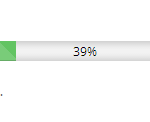
Please note: A no refund policy on this plugin once downloaded.


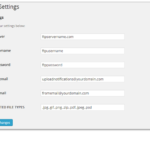



What a great plugin this is, easy to implement and a great solution to a problem many will struggle with. Well worth the money, great support, can’t recommend highly enough!
Great plugin with terrific first-person, super-fast support. Answered all my question in records time and was up and running immediately. Really solved the problem.
I’m very much interested in this plugin. Do you offer a money-back-guarantee in case it doesn’t work on my website?
HI Mitchell
I don’t unfortunatly… the nature of buy and download means regardless you still have the plugin. I don’t have this set up for a license type system where I can disable it’s use.
Let’s just say…. We will make it work!
All I can say is if you are using it on WordPress, if there are no plugins that conflict with it (and I have found none thus far) and if your current PHP set up allows you large uploads (described in the information online) then it will work. I have had it used for a 300 meg file with no issues. But I own the server so I can configure my php.ini file to allow large uploads. Your ISP may not allow that.. create the phpinfo.php file as described and test your php max file upload size. If it looks too low, contact your Hosting provider to see if they will change that for you, or move your site to a hosting company that does. I sell hosting for $200 a year that allows up to 200 meg uploads on my server.
I purchased and installed the plugin this morning. There was a minor technical glitch, but Mark jumped right in to resolve the problem. He also answered a couple of questions clearly. I am really happy with the speedy response.
The plugin is exactly what we need, and the customer service is stellar. Thank you!
Thanks Bill for your purchase. We aim to please!
Hello,
i recently install Easy ftp upload to my site, i am facing problems when i try to upload large files over 50Mb if i purchase Real Ftp Upload will that problem resolved or is a hosting provider problem ?
Also can i remove the captha from upload page!
Thanks in advance
Nice plugin
Hi Leo
Leo I can’t really determine if it’s the easy FTP or your Hosting provider that is limiting your upload. But I describe in this article how to determine what your Hosting provider is set to limit you at. I suggest you try that.
The largest problem with easyftp is that there is no progress bar. With that, people that are uploading large files are not sure if the file is uploading or if the page is in error. more often than not they close the page before the upload is complete. That’s the main reason I abandoned it.
There are a good number of hosting providers that will NOT support large file uploads. But there are some that do. I am one of them if you need to switch providers just contact me on this site for info. If you have your own dedicated or VPS style server you can control that in your php.ini file for that account on your server. FYI I set my main php config for 300 meg. If your ISP won’t it’s likely because they don’t have the hardware to support it. A good amount of RAM is important and of course if your hosting package is only 500 meg and your site is 200 meg, uploading a 300 meg file will max out your available ram and no php.ini can save you there. With Linux hosting at least mail is also included in your account size limit.
Good luck!!
Mark
Hello again,
thanks for the quick reply !
I can not understand if that plugin uploading directly to the ftp server or firstly uploading in a temporary file in my webserver and then from my web hosting into the FTP server?
I am asking that because i don’t know where to chek the upload size?
Also can i remove the captha from upload page?
Thanks again for the perfect support
create that file and put the code in mentioned. It’s all described in the post above. Call that file with a web browser and you are looking for Max Upload.
If you are comfortable modding the plugin after purchase to remove the captcha by all means do so. I however would advise against. With easyftp I had roughly 40 spam form submissions per day. Look at the comments on the easyftp page on wordpress you will see MULTIPLE people asking for that feature to be added. Myself included! If not for that and the customers confused experience wondering if the file is or isn’t uploading and it needing a progress bar to indicate that, I would still be using it. For me I needed to up the quality and make the customer experience better.
I am generally very busy designer and don’t have the time at this point to play more by adding a on off switch for things like that, maybe in the future. I did this for me, and for me it works perfectly, The only support I provide is if the plugin is not functioning as it should. I am happy to modify the plugin to specific needs however there would be a bit of a delay getting to that and I would have to of course charge my normal design rates to make these individual changes.
My suggestion is that if easyftp upload is crapping out at 50 meg likely your hosting package is limited to 50 meg. Do a search in google for your specific type of hosting for increase max filesize php.ini there are many documents and instructions on how to determine your current status, Also just call your hosting companies support line to get that info. They would likely help you with that and let you know if it can in fact be increased.
The reason my plugin uploads to the hosting package first is because that was the only way to add a progress bar and to stay in control of timeouts.
If you purchase my plugin and it limits you to 50 meg that will tell you for sure. Just be careful, if you are not knowledgeable enough to understand what is going on I do not support issues with your hosting provider. Only my plugin. My plugin easily works with 300 meg files. If the plugin is installed and works with a 5 meg file it will work with a 300 meg file simply put. If it doesn’t the problem is at your hosting providers end. And I cannot support that.
Not only is this a great plug in, Mark is a great developer. I was having trouble activating the plug in in my client’s site and he–very patiently–did it for me.
My client is a printer who has had to pay a subscription fee for FTP file uploads. Not only does this save him a bundle, it’s better than what he was using.
Thanks again, Mark!
It’s a nice plugin, but at the end of the day you are still bound by the limits on file upload size in the PHP settings – just the same as “Easy FTP Upload”…. yes there is some FTP involved, but you are still accepting a file upload over HTTP. So it doesn’t solve the problem that printing companies have which is receiving large hires artwork files of say 100mb.
Yes you are bound by the PHP upload settings. In fact I did develop it away from that however there were too many problems doing a pure FTP connection. Error correction was a huge issue as well as the progress bar. At the end of the day it wasn’t worth it. Most professional hosting allows you to control the PHP upload limits. If yours does not then I offer hosting that does. How much more convenient is that?
I would love to try it. But can I translate the front end in french for my customers?
You can easily go into the code and do a search and replace for the prompts yourself or send me the translation and when I have a some time I can translate it. I would charge about $50 to translate it and test it.
Hello Mark,
Sounds like this is the plugin I need!
Is there an option with your plugin to customize and add additional the form fields?
Thank you.
Hi Jane
Not currently I’m afraid. I built this for selfish reasons of course. If you know anything about PHP however you are free to mid the plugin for your individual needs.
I was looking for a simple FTP plugin and ran across this little gem. When I didn’t follow all the installation instructions, it failed initially but they helped me through the email and even fixed some of the settings himself. Quick response, to-the-point service, top-notch plugin. Best $20 I’ve spent in a long time.
Mark,
I am building a site currently for a new start up printing company. From my past experiences as a Web/Graphic designer most people are not familiar with FTP clients so they tend to shy away from them and I have had some that refuse to use them.
Your plugin sounds very interesting. My question to you is. Is there a way to include a download link in the notification email that would eliminate the need for FTP software. I can probably locate a trigger script to run inside the directory. I was just curious if this is a question you have been asked before. Another option may be a browser based file manager. Where I loose clients discussing FTP clients is the configuration settings. They do not want to try to understand what an ftp address, port number, username etc is. Again I was just curious if you have been asked this before.
Thanks
Hi Chris.
I have not set it up to do that. Simply because I prefer not to have to download the files. What I do is set up the free filezilla server on a computer in my office and then all the files people upload via the website are transferred directly to my office. It’s far more convenient that way honestly.
Hi Mark,
First of all sorry for my English, I’m not a native speaker 😉
Your plugin seems to be a great one, but I have few questions before I buy it.
1. Is it possible to select the folder on my server where the files will be stored?
For example: ftp://ftp.my-server-name.com/my-page-name/files-from-clients/ ?
2. Is there any problem with managing those files using Total Commander? Maybe it’s a silly question, but I want to be sure 😉
Regards,
Tom
Hi Tom
I have not tried total commander so I cannot comment on that one at all. With regards to the folder depending on the FTP server you are using you can create a user that only writes to that folder then all files would end up there. However I must point out as it does in the information above. When a client adds their company name to the field the plugin will create a folder inside your ftp site based on the company name so as to keep things properly sorted.
Hope that answers your questions. If total commander is an FTP server I don’t see where there can be a problem. Seems to work with everything!
Hi Mark,
How easy/difficult is it to add a few more form controls to your standard upload form? I just need a few radio buttons a date picker and a static drop down.
Thanks,
Ben
Hi Ben.
If you are an experienced coder it’s not too difficult. There are several places thoughout the plugin however that will be required to add the information to so that it firstly collects the data and then also provides that data in the email notification. Possibly one day I will add the ability to modify or set your own form parameters, however as it states in the article I built this plugin for selfish needs and it meets those needs nicely. One field should not be touched however and that’s “Company Name” you can rename it to something else but you should understand that the plugin when connected to the FTP server will create a folder based on company name to help keep things organized in your upload section.
Cheers and thanks for choosing Real FTP Upload
Do you have an uploader that would work on a non-wordpress site?
Sorry No Jeff.
Mark,
Could you be more specific about what the hosting requirements are for this plug in? I appreciate that the hosting you provide may well be up to the job but it is difficult to make any kind of evaluation without a specification.
I cannot get the plugin to upload large files to my server. Even though the upload limit on my phpinfo page is set to 1gb. Can you provide specific server settings needed to operate the plugin?
Many thanks,
Ben
Hi Ben
please create a ticket by sending an email to support@muskokagraphicshosting.com what i will do is supply you with a php.ini config file that I use. Your hosting provider can have a look at the settings I use. but not knowing what type of server your website is hosted on it’s tough for me to just provide you settings.
Mark,
I have a printer client who has Easy FTP Upload currently. They requested that I add a phone number field on the form. When I saw that modifying the form was very in-depth, that’s what led me to you. I love the new features you’ve added and even better that you actually update your plug-in. Any chance you could add a required phone number field to the form? That will make it really easy for me to convince my client to purchase.
Hi Foster.
As mentioned in your recent email. I don’t provide modifications for the module for each persons specific needs. You are free to modifiy the plugin to better meet your needs. If you are going to modify the input form however i would suggest you leave the company field alone. This provides specific functions for the plugin as stated in the article above.
Cheers
Hello
My clients should also send me large files. I need a file uploader with progressbar and written percent when uploading.
Suppose I have two servers: one for installing WordPress, and the second one for uploading my files. Now I install your plugin on Server 1. Can my users upload files to Server 2 using this plugin? You know that download hosting does not commonly support database, so I have to install WordPress on a separate hosting server.
My second question:
Does your plugin has a demo version?
I post this comment now, but I don’t know how to get informed about your reply.
Thank you
Hi Javad
My plugin does have a progress bar including percentage. You can see from the description on the plugin page how it works. Yes you can configure it to upload the file to any ftp site you like. There is no demo version but you’re welcom to try it here
https://www.muskokagraphics.com/file-uploads/
Hi Mark, I had downloaded your plugin some time ago for a printing client who needs FTP upload support. I am using wordpress v 4.2.2, install the plugin through the “add new” prompt – find the zip and upload. Everything goes smoothly until I press “save changes” in the Real FTP Upload section of the WP admin. The entire screen turns white and there is no activity going on. Let me also note, I am trying this out on a MAMP localhost environment. Does this work in a localhost setup for testing? Any advice is appreciated, thanks!
chris
assuming this is only your first install of it you need to follow the directions that came in email for the plugin. if you have any more issues please create a support ticket found on the contact section of this site.
Hi Mark,
I’m very interested in trying this plugin. I have my own server that I use to deliver files to clients (via an HTML link that resolves to the file location on the server) and I’m looking for a way to also let clients deliver clients to me without having to use Dropbox, etc.
Is it possible to use this plugin on a wordpress site that I do not host, but still allow the files to be uploaded to my server using standard FTP? I suppose I could set up and host a separate wordpress site on the server, but I would rather just use my existing site that is up on MediaTemple.
Thanks!
HI Hirum.
Well having your own server will for certain make this plugin much better as you can set the filesize limits in your php.ini files. Yes very possible for another host to host the plugin. However do keep in mind that files are first uploaded to a temp directory on the website (in that plugin folder) then when that is all complete it transfers the file via FTP to the FTP server you have configured in it’s settings. That said you have to ensure the host that has your website will allow large file limits. I have set mine for 300 meg and find that is plenty large enough. The description on how to determine what your host allows is in the article above. As long as media temple allows you access to the php.ini file in the root of your home directory you can alter php timeouts and file size limits then they will be just fine as a host. If not. Many host do offer hosting that provides for those limits. If you have trouble finding one (as they don’t really advertise that aspect of it) just inquire. Other than that the gold package on my server which you will see on the front of my site will allow this and i can set up your php.ini file properly for you.
Thanks for the inquiry
Hi Mark,
Hope you are doing well. My name is Amit and I am Web Developer. I had suggested one of my clients this plugin and she bought this plugin but it seems that this plugin is not supporting latest WordPress version i.e. 4.3.1. When I am installing this plugin I am getting errors. I would really appreciate if you could tell me how to use this plugin with latest WordPress.
Best Regads,
Amit
Hi Amit.
Amit firstly thank you for your recommendation! Please use the method outlined in the email that was received when purchasing the plugin. The plugin is working just fine with the latest build of WordPress. If you are having difficulty after using the instructions in that email please provide the info required for me to have a look. It also states to send the info to a specific email address which will generate a support ticket in my system so I can track things properly.
Thanks again Amit.
can i upload mp4 file 700 MB to my ftp server through this plugin?
Hi There.
You can configure the plugin in the admin section for any file extension you like. The plugin will not limit your file upload abilities, you may want to consult with your hosting provider however to be sure THEY allow 700 meg files.
Cheers
Is there anyway you can make the comments field optional as some customers dont want to write anything here ?
Waiting for your solution
Kind regards
Jens
it is perfectly acceptable for you to do in and make fields mandatory or not, however until I release an updated version (which is on the drawing table) I’m not getting into customizing the plugin for each individual. I am happy to take suggestions for updates however I also want updates to not break your current needs.
Hi Mark,
Question before purchasing.. Is it possible to set up in a way that automatically sends an email with a download link to the file? Similar to a WeTransfer service?
Hi Chris
No.. See most FTP servers don’t have http links to files. When I did this plugin it was with the intention of installing and configuring Filezilla FTP Server on my office computer so the plugin actually uploads directly to my computer rather than me having to go get it.
Help! The plugin is working safari and chrome but not explorer or firefox… company is getting upset with me!! How to solve?
Hi Clif.
Please create a support ticket and provide all login details so that we may check it out for you. However I will say even though Explorer is no longer supported and being left behind at a quick pace with technology, the plugin still works fine with explorer. I would have to assume that something else on your website is interfering with explorer and taking the plugin with it. If you care to view it on this site in explorer you will find it running fine.
File Uploads
Hi Mark,
first view looks nice but how can we modify this:
– replace your captcha solution with google captcha, because better usablity and modern look and feel
– if i the uploader person, than i dont need receive my uploaded files sent in copy to my mailadress. Only receive upload confirmation
– but the upload server owner should get email with infos and list of uploaded files
– it’s possible place the progressbar directly below the file upload field?
Thanks for Feedback and sorry for my bad english – its not my native language 🙂
Best regards from Berlin Ron
Hi Ron and thanks for your feedback
1) Firstly You’re free to modify the plugin however you wish.
2) Google Captcha would be nice. however it requires that all purchasers create google captcha keys and that takes away from its simplicity of setup.
3) The only reason you received your files in email is because after you tested the uploader on my site, I emailed you the file personally so that you would know the thing works 😉
4) All is possible.. I just am not modifying the plugin for now. It’s a specialized kind of plugin and as such gets few sales, not enough to keep it in development anyhow. I’ll look at ehnancements and upgrades when some kind of wordpress update forces me to upgrade my code… but for now it’s been stable for over 2 years…
Hi Mark
But I’m not sure what I get for $23.00:
1) How long do I get updates to new versions?
2) On how many site can I use it?
3) Is the plugin translatable?
Thanks for your answer.
Best, Michael
HI Micheal
The plugin is for one site. you would need to purchase it for each site you put it on.
As for updates. I have been planning some and they are always included free.
If you are uploading to an FTP that is hosted on your local server, does it matter the limit of the website hosting is?
For example, Let’s say I want to host my client’s website on a GoDaddy Server but their FTP will be hosted on a windows server located in their place of business.
Thanks
Website hosting limit is only an issue for that one file. The file is uploaded to a temp folder in the plugin directory and then after assembled transmitted to whatever ftp server you have configured for it in the plugin admin section. So if your hosting is only one gig, and your website takes 250 meg then you have 750 meg for that one file. Once the file is trasferred to the ftp site it’s deleted from the plugin folder. So yes in a way whatever space you have left for hosting will be the upper upload limit for the file. Also please read the article above carefully. You may also be restricted as to upload size and need to change that via your php.ini file as well (max upload) as well as increase php file processing time.
I wish I could have built the plugin to bypass the directory and upload directly to the ftp server however that proved to have all kinds of problems I wasn’t expecting so I had to abandon that idea. I’ve sold many many many copies of the plugin and have never had to refund one! So that shows you anything is possible!
Mark W
As well I should state, this is how I use the plugin. In fact I run the free filezilla ftp server on my office computer so when people upload files to my site I actually get them right on the machine I am using most days. And that’s an infinitely better solution in my mind.
Hi Mark, I am looking at your plugin for a printers website I am building. They are wanting the ability for clients to upload their files as their old non-Wordpress site does now. Do you have a demo of the plug in being used? I would love for this to work for them. Please let me know. Thx Charlie
Hi Charlie.
The plugin on this site is configured on the file uploads page.
File Uploads
However I can’t really assess if it meets your needs as I don’t know what the old website did.
Mark
HI Mark,
I lost this page or I would have gotten back sooner. Here is the link to the present site — wallaceprinting.com. I will be hosting their site on a vps server. Please let me know your thoughts on tour plugin working for them.
Thanks Charlie
Hi Charlie. As stated the plugin will upload to whatever ftp you set it for in the admin section of it’s settings. but the plugin is designed for wordpress and that site is not wordpress. In fact it looks like a Network solutions domain parking page.
Hi Mark,
You are correct about that page. The new site I am building is a WordPress site. I know in some of the earlier comments you mention an update soon, will this be available shortly? I’m not a developer and would need phone numbers added to the form as well. Plmk your thoughts and thanks again.
Hi Charlie.
Yes for me it’s just a matter of time invested. Changes that makes sense for everyone to have I look at adding, those that are custom however need to be looked at as an individual custom modification.
Hi Mark.
This looks great. We have a client who wants his clients to be able to upload accounting files for his accounting practice.
Some questions:
1. Is this still up-to-date and supported by you?
2. Can the input fields be customised (eg Username (instead of Company Name), Email and Notes only?)
3. Is there a download function also (for his clients to get files back from him)?
Hi Gavin.
If you are comfortable customizing the fields or labels feel free. Yes I support the plugin. The only thing that I cannot support is limitations set by the webhost. But that’s pretty common sense! Please keep in mind the company name field is also utilized internally. A folder on the ftp site it’s uploading too will be created under the company name listed in the form field.
And no there’s not a download link. It’s a good idea however. The reason I didn’t include that honestly is because I run the free “filezilla ftp server” program on my office computer and that’s where the plugin on my website uploads. I don’t want to have to go get the files from somewhere I want people to upload them directly to me. I highly suggest you look at that option. all that needs to be done at the office level is for the machine running the client must have a static IP from the router and you must port forward port 21 at the router to that static ip. Then you install and configure the ftp server program with a username and password and directory to upload. It’s the most convenient thing in the world for those that need to get large files from their clients. Just be sure when configuring the Real FTP Upload plugin for file extensions that are okay for upload you do NOT include any executable s like .exe and such.
Hi I just purchased the plugin and it’s great.
But I have one only issue, I don’t know if it’s a server problem but it’s only letting me upload files less than 2MB that sucks!
How can I know if it’s a server problem or something is wrong with the plugin. Because 2mb it’s no enough
Yes please read very carefully the article on this page. It describes the way to tell if your hosting is limiting your uploads.